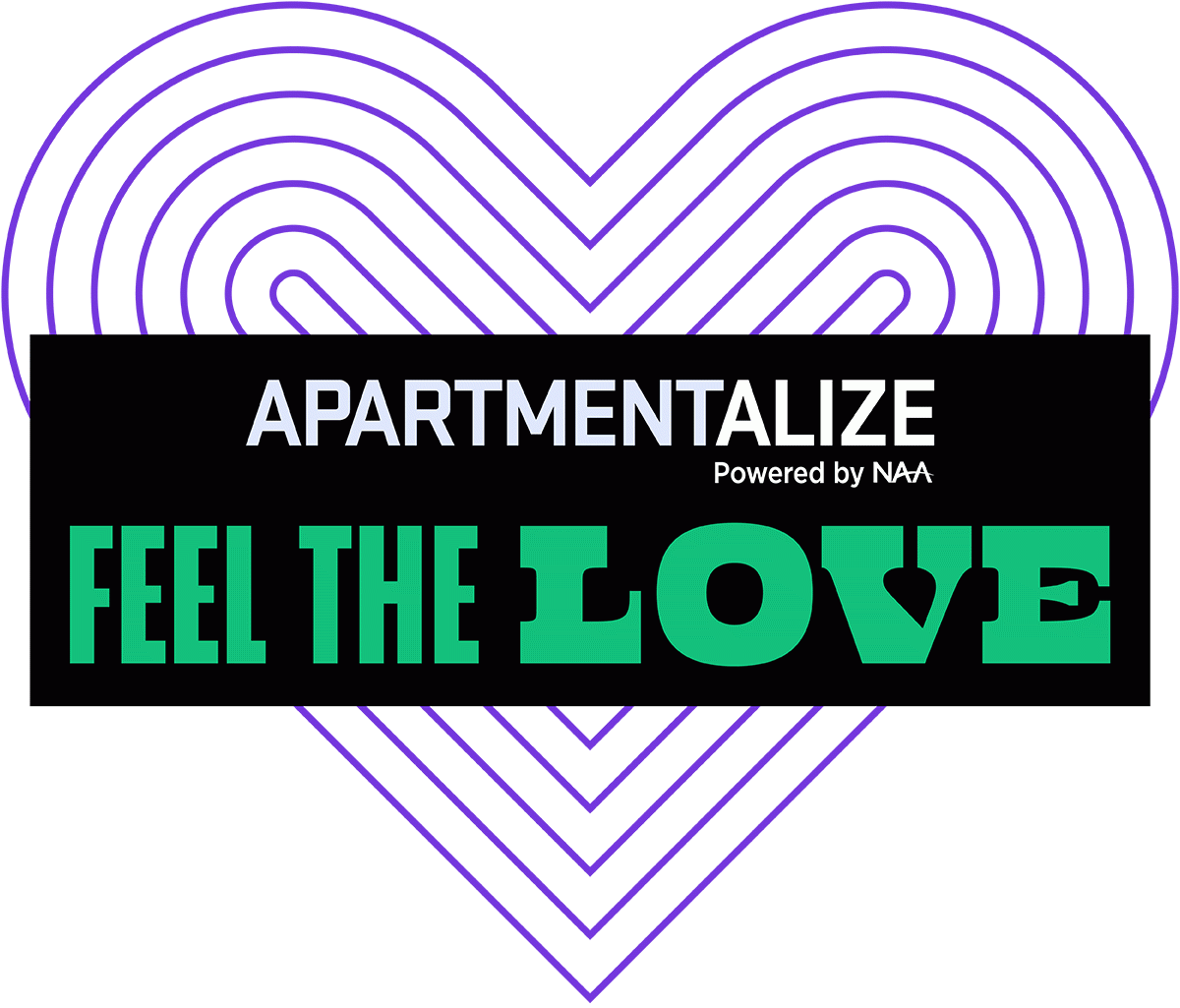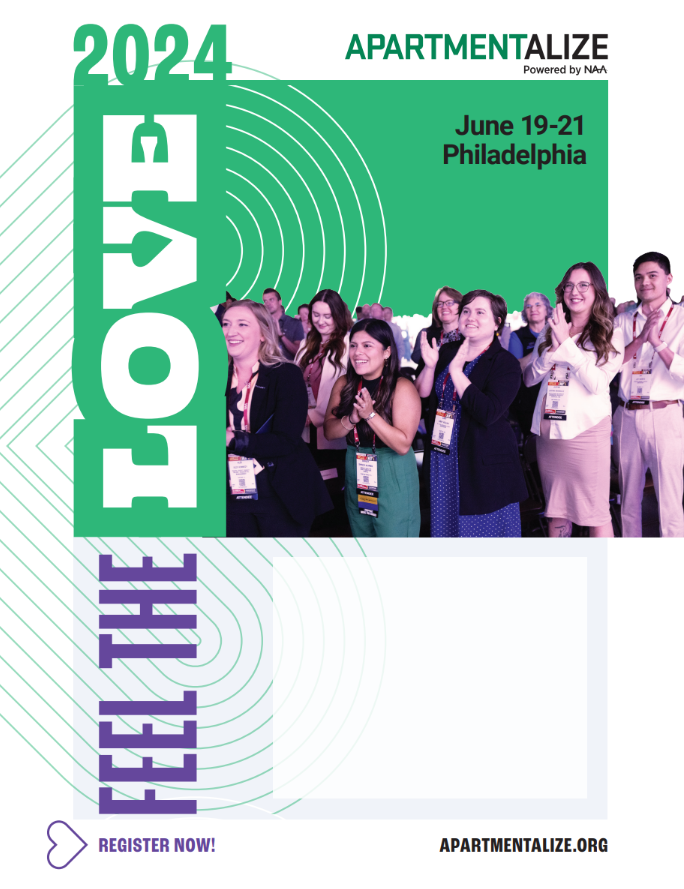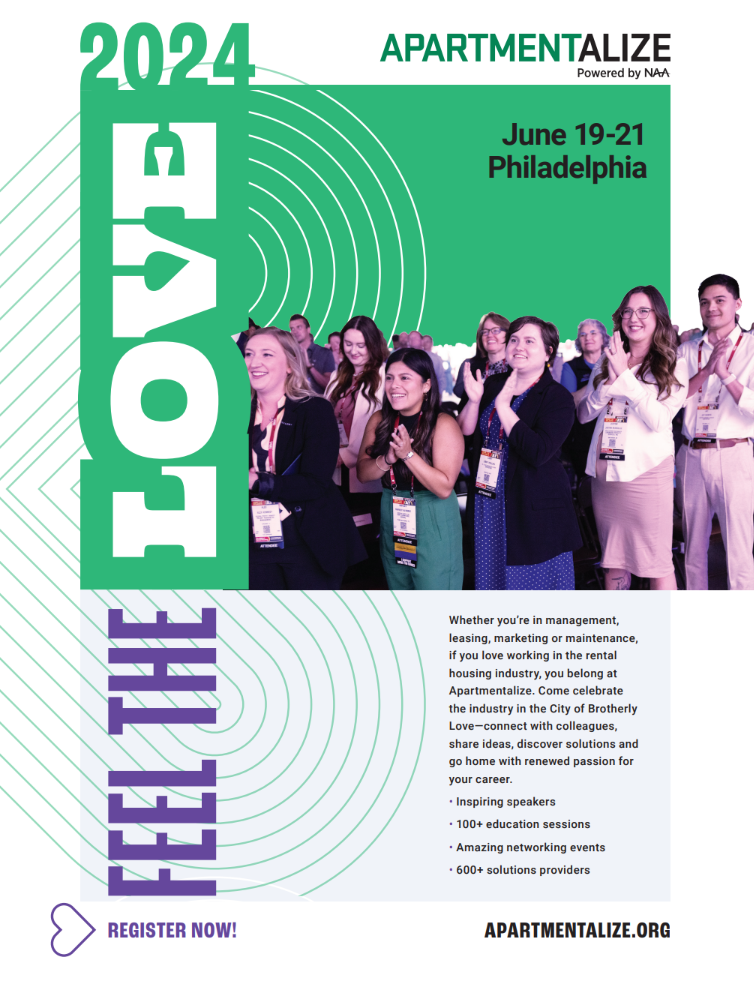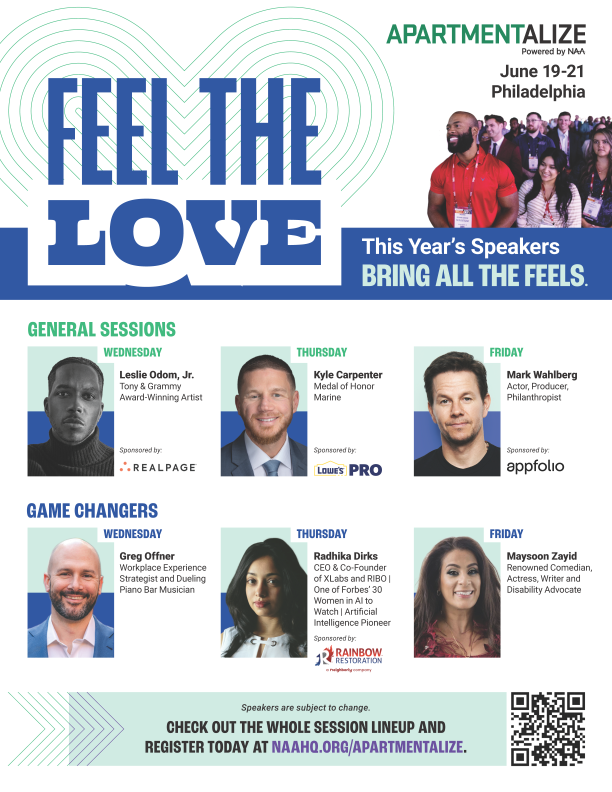Social Media Graphics
- Open sticker from toolkit web page and save it to your phone’s camera roll.
- Select Copy Photo.
- Open up the Instagram app and select the bottom “+” button to begin a post. Select STORY.
- Add in your post content (photo or video).
- At the top of the screen, select the Add Text option (indicated with “Aa”).
- Tap and hold down on the screen until the “Paste” button pops up. Then tap “Paste” to add the gif to your Story.
- Adjust the size and location of the gif as desired and make any final edits to your story.
- Once complete, either click the “Your story” button at the bottom left of the screen or tap the white circle with the black arrow and then tap the “Share” button.